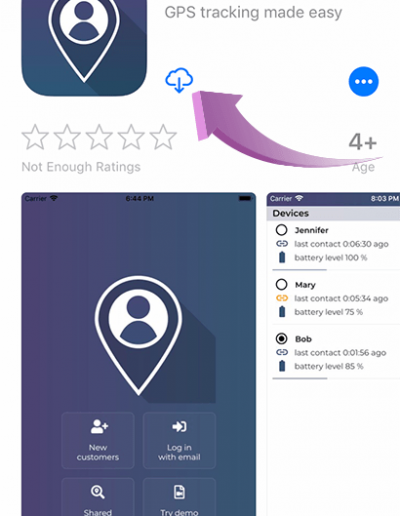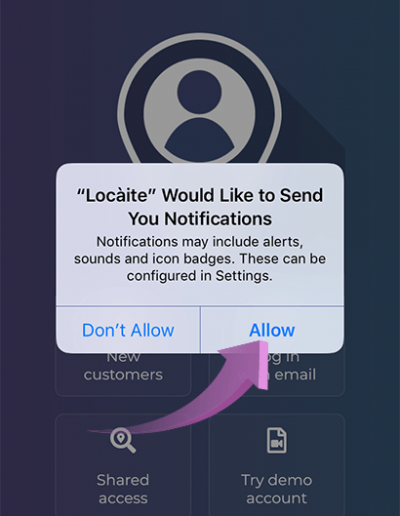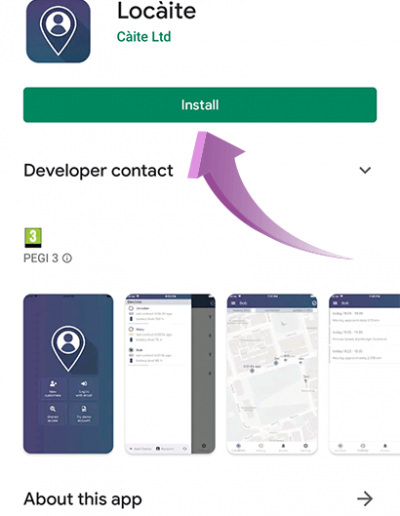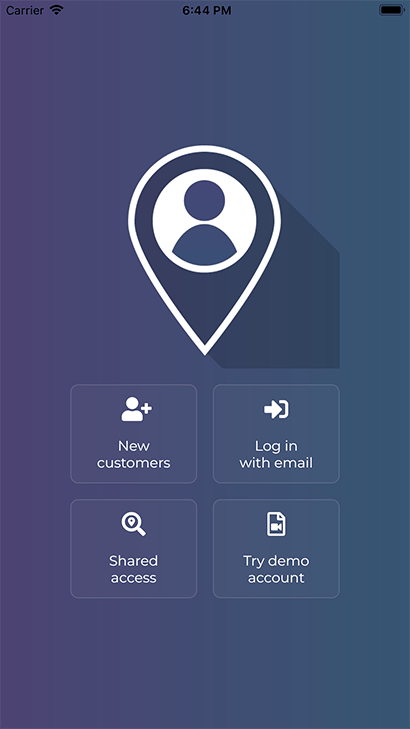How to …
Download, register and start tracking with Locàite
Our aim is to make it as easy as possible to own and use a Personal GPS tracker. Just follow the quick steps below and you’ll be tracking in no time.
1) Download and install Locàite
Click on the App Store or Google Play badge below to download and install Locàite. Please Allow notifications after opening the app for the first time.
2) Register for the first time
New customers If you’ve just bought your first Tracker, click New Customers to create a new account, register and activate your new Tracker in a few easy steps. You’ll need the one-time Tracker Activation Code supplied with your purchase before proceeding.
Other options:
Log in with email Existing customers, log in here with your email address and password.
Shared Access If you are wanting to share someone else’s Tracker, tap here and give them the Share Code shown on screen.
Try demo account If you just want to look around…
3) Track with Locàite
Select which Tracker to view, then tap the various options at the bottom of the screen. You can also log in to Locàite web to see enhanced information.
Choose which Tracker to view.
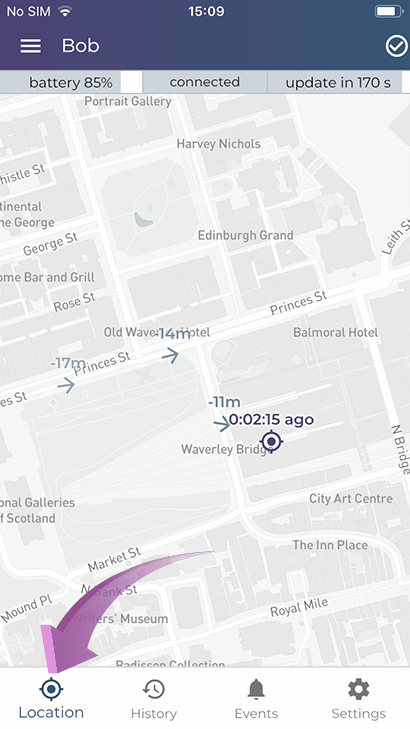
See the most recent location on the map
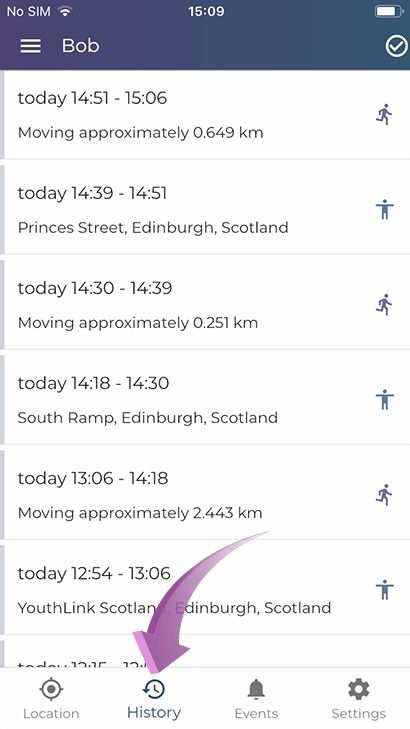
View the last day’s location history.
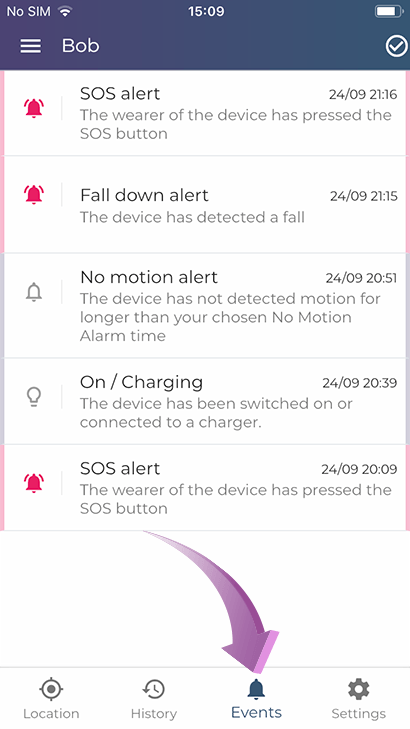
View all Tracker events.
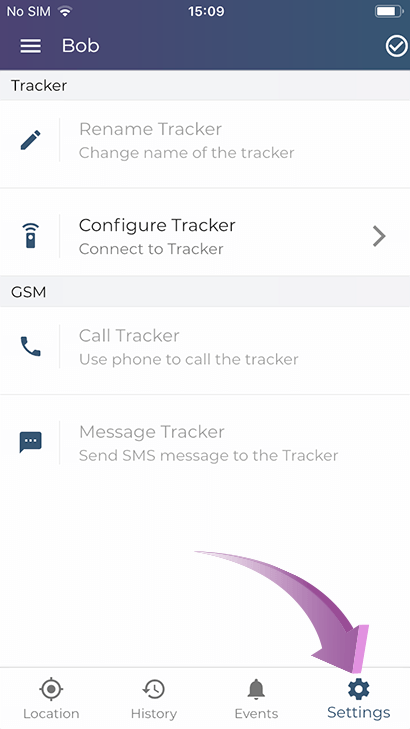
Adjust Tracker settings.