Personal GPS Tracker guide
Please read this brief guide to familiarise yourself with the EV07s Personal GPS Tracker and its operation.

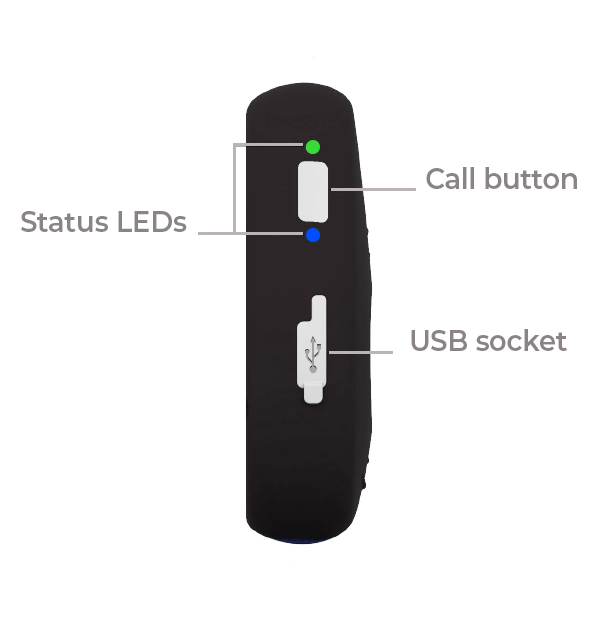
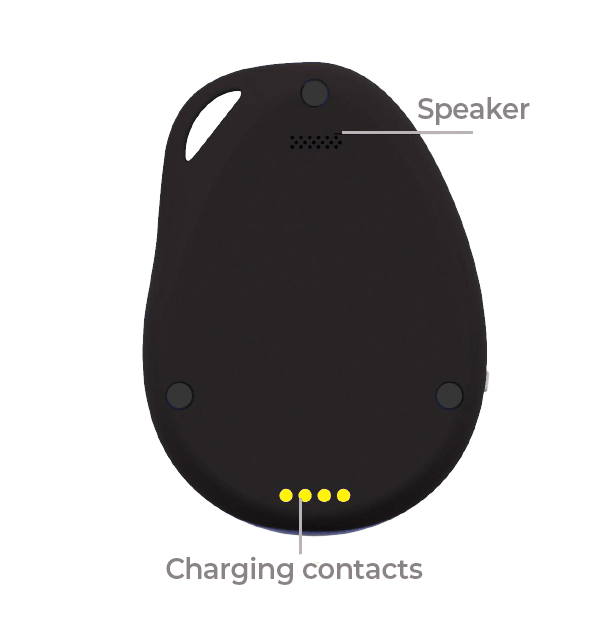
Charging
Before using your Personal GPS Tracker, please put it in the charging cradle for at least 3 to 4 hours. It will vibrate when positioned correctly in the cradle and the red light on the cradle will change. Recharge for at least 3 to 4 hours every few days. You can monitor battery level via the Locàite app.
Tip: Many people keep the charging cradle beside their bed at night, so it is close by and fully charged each night.
Tracker Buttons
SOS button – Hold down the SOS button for a few seconds to trigger an SOS alert. The Tracker will beep and all authorised Locàite app users will be notified. Additionally, up to 3 emergency contacts (entered in the Locàite app settings page) will then be called in turn, until one answers. We advise you to switch off any voicemail facility on the emergency numbers as the calling sequence will stop when answered.
Call button – Hold the side Call button for a few seconds to call your chosen emergency contact without an alarm.
Ending a call – The wearer can end the call by clicking the SOS button or you can end the call by simply hanging up.
Switching on and offTo turn ON, press the Call button on the side of the Tracker. The Green and Blue LEDs will flash. Charging the Tracker will also turn it on, unless the battery is exhausted.
To turn OFF, press and hold both the SOS button and Call button at the same time until it vibrates and the Green and Blue LEDs go off (about 3 seconds).
Note: As your new Personal GPS Tracker will have been switched off for some time, it will take a little while for it to get a new initial location fix. Additionally, the GPS function is only active when moving, so please switch on outdoors or beside a window and keep it moving a little in your hand to allow it to get its location as quickly as possible. This can take between 1 and 10 minutes the first time you switch on.
Tracker LEDs
There are two LEDs on the side of the Tracker that let you know the current status of the mobile phone signal, GPS signal and battery level.
Green LED
This shows the Tracker’s mobile network connection status.
Connected to Locàite
![]()
(double flash)
Connected to Voice and SMS only
![]()
(single flash)
Searching for mobile signal
![]()
(long flash)
SIM card error identified
![]()
(solid on)
Blue LED
This shows the Tracker’s GPS connection and power status.
Connected to GPS
![]()
(single flash)
Searching for GPS
![]()
(long flash)
Low battery
![]()
(blinking)
Charging
![]()
(solid on)
Note: The GPS function is only active when moving. If the Tracker is stationary, the GPS function and LED switches off between updates to save power.
Low battery
When the battery level falls to approximately 20%, the Tracker will switch to a low power mode to conserve the remaining battery. The GPS will remain active and log locations in its memory to be uploaded when next charged.
You should receive a notification when the battery level falls, but it’s best to keep the battery topped up as often as possible.
Texting the Tracker
We don’t advise texting the Tracker if you are using the Locàite app. Incorrectly modifying settings via SMS can affect how the Locàite app presents information to you. Additionally, there can sometimes be delays over the mobile network when sending text messages and you may not get an immediate response.
We recommend using the Locàite app for all settings changes as you’ll see immediately if the Tracker is in contact with the app.
Alarms
All the alarms that your Tracker can give are described in detail – just click the link below.
We recommend using the Locàite app to set all alarms.