How to …
Share your Trackers
Share your Trackers with as many people you need to. Everyone gets smartphone notifications of Tracker alerts. You can un-share at any time from your Account page.
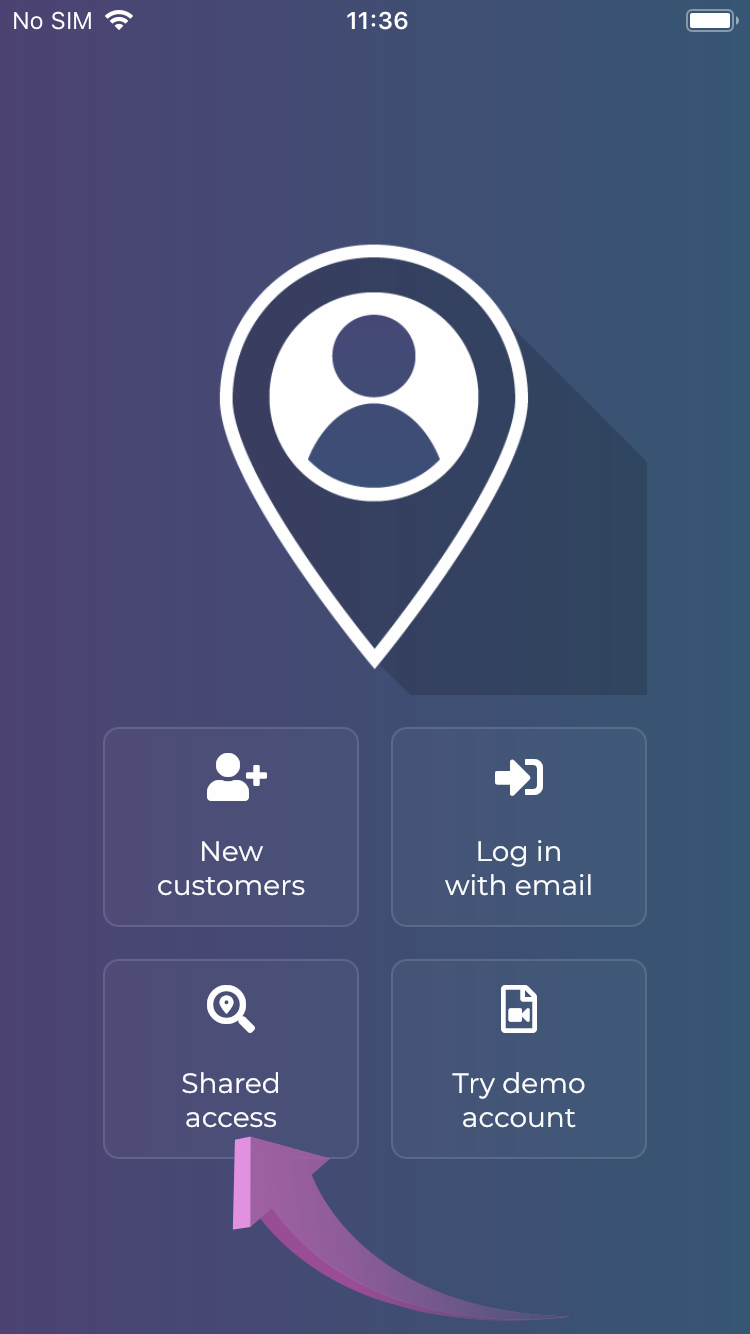
Ask the new person to install the Locàite app on their phone, click ‘Shared Access‘ and give you the ‘Share Code‘ shown on their screen.
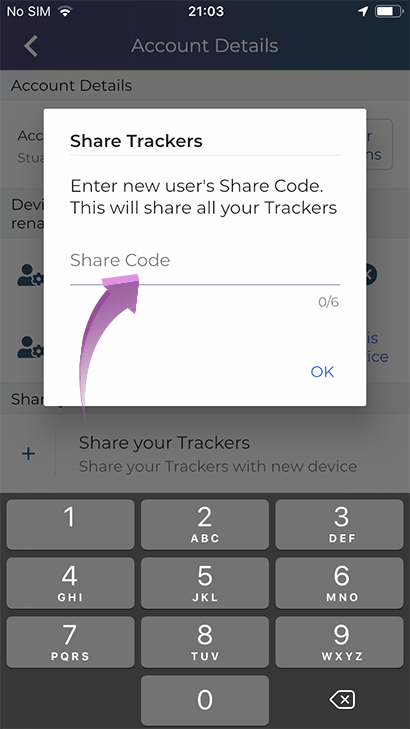
On your phone, click ‘Share Trackers‘ on the Tracker menu or the Account page, enter their ‘Share Code‘ and click OK. They’ll now be able to see all your Trackers.
Locàite web additionally gives you the option to share with ‘Elevated Access’, which means that the other person will be able to fully access your account the same as you. This allows them to view your billing details, add new Trackers to your account and authorise SIM Plan payments.
If you wish to grant ‘Elevated Access’, log in to your account on Locàite web and click ‘Elevated Access‘ when entering the Share Code in the Share Trackers with new device section.