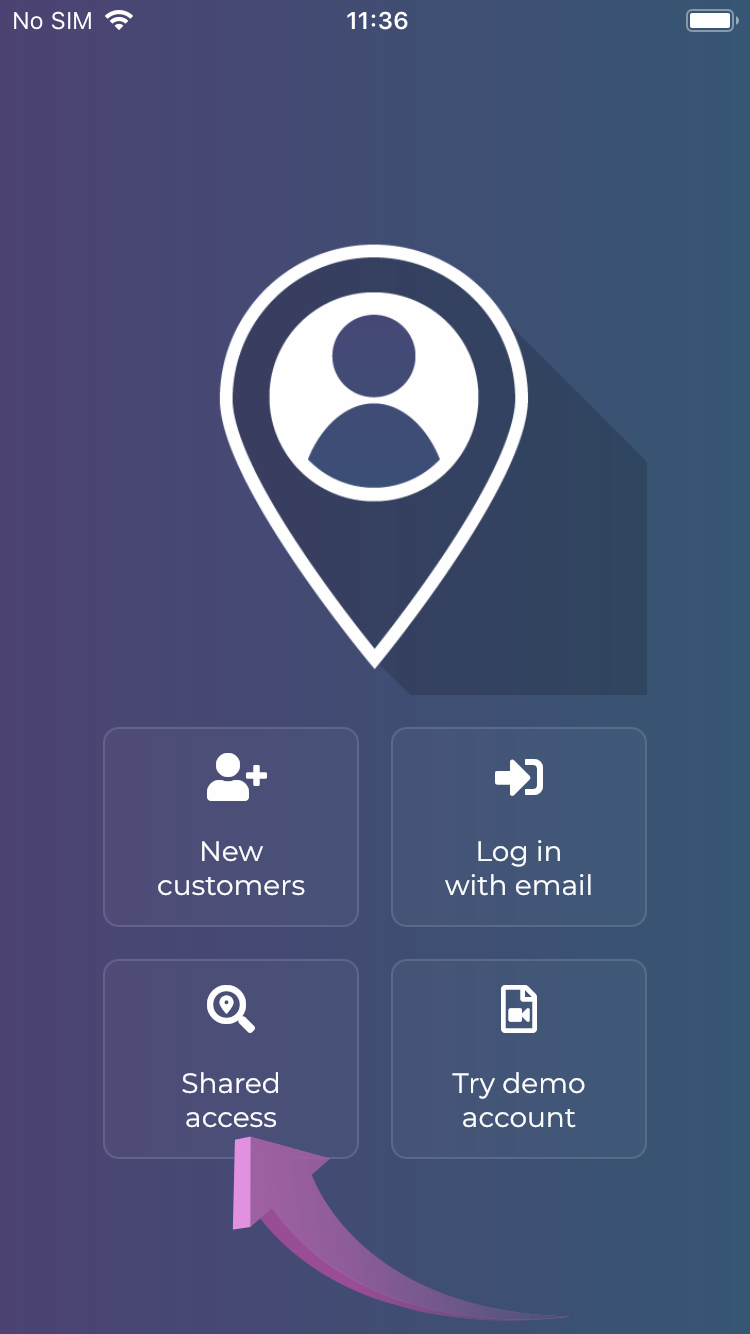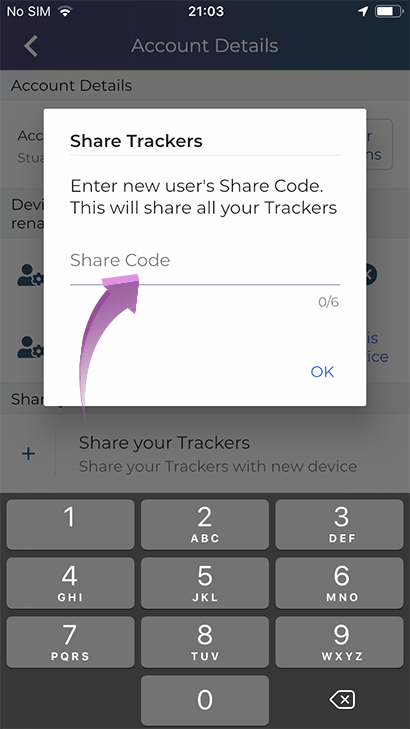Account help
Tracker SIM Plans
Set or change your billing details and activate or cancel Càite SIM Plans.
We never store or or have access to your card details. Payments are processed by our secure payment provider, Stripe.
For each Tracker shown in My Devices you can:
Purchase a Càite SIM plan by clicking “Purchase plan”. You will be asked to “Confirm Subscription” and will be charged each month on the same day until you cancel this plan.
Cancel a Càite SIM plan by clicking its blue slider switch – it will turn grey and switch off Automatic Renewal. You will not be charged again, unless you turn Automatic Renewal back ON. Your SIM will stop working when the current month’s subscription ends on the date shown.
Resume a cancelled Càite SIM plan by clicking its grey slider – it will turn blue and you’ll see when the next payment will be made.
Please contact us if you need to change your billing address.
Share your Trackers
Allow other people to view your Trackers. This is perfect to let family members or carers also see what you see in the app (except for payment details).
Ask the new person to install the Locàite app on their phone, click ‘Shared Access‘ and give you the ‘Share Code‘ displayed on their screen (see below).
Now enter that “Share code” on your phone to instantly share all your Trackers with them (below).
There’s no limit to how many people you can share your Trackers with. And you can un-share at any time from your Account page.
Tip: Locàite web additionally gives you the option to share with ‘Elevated Access’, which means that the other person will be able to fully access your account the same as you. This allows them to view your billing details, add new Trackers to your account and authorise SIM Plan payments. Just click Elevated Access when entering the Share Code in the Share Trackers with new device section on Locàite web.
Devices that can view your Trackers
All Smartphones that can view your trackers are shown here. Your own phone will be shown, along with any other phones you have decided to share your Trackers with. You can remove access by tapping the cross beside that phone’s name.